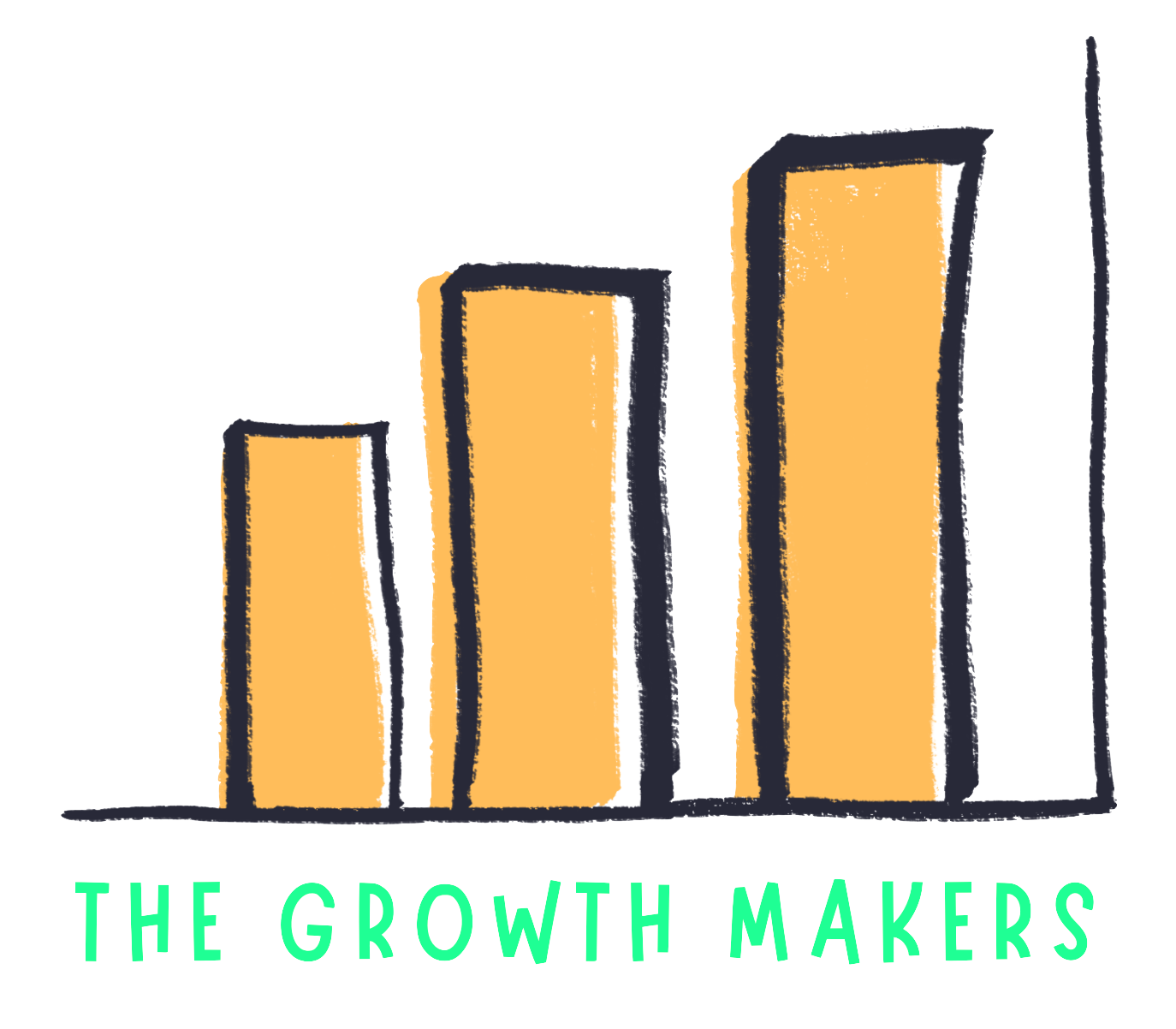Can and should I hide my address from Google
Running a home service business—whether it’s roofing, gutters, HVAC, plumbing, or contracting—means you’re always on the go, providing your expertise at the customer’s location. But what happens when you don’t want your home address, which doubles as your business address, out there for everyone to see?
The good news is, yes, you can hide your address on Google Business Profile (GBP)! But should you? Let’s break it down and explain both how to do it and why (or why not) it might be the right move for your business.

Why would you hide your Google Business Profile address?
For many home service companies, your "office" is your home or a small workspace you don’t want customers showing up to. You’re in the business of visiting clients, not hosting them at your home. Keeping your address private can protect your personal space while still maintaining your online visibility.
Reasons to hide your address:
- Home-based businesses: If you run your business from home, privacy and safety concerns might make you hesitant to share your address with the public.
- Service-area businesses: Contractors like roofers, plumbers, and electricians don’t rely on a physical storefront for business. In this case, showing your service area instead of a specific address makes more sense.
- Mobile businesses: If you're constantly on the move and don’t need customers visiting you, hiding your address can help keep things simple.
But before you rush to hit “hide,” it’s important to understand how this decision could affect your visibility in local search results.
The step-by-step guide to hiding your address on Google
If you’ve decided hiding your address is the right move for your home service business, follow these steps:
- Sign in to Your Google Business Profile:
- Go to Google Business Profile Manager and log in to your account.
- Go to Your Info Section:
- Click on the "Info" tab—this is where you’ll be able to edit your address details.
- Edit Your Address:
- Look for the pencil icon next to your address. Click on it to edit.
- Hide the Address:
- If your business provides services at customers' locations, select “Yes” under the delivery or home/office visits option. Then choose “Clear address” or check “Hide my address (it’s not a store)” to remove the address from public view.
- Save Your Changes:
- Hit “Apply” or “Save” to lock in your changes. After a few days, your listing should no longer display your address.
Your customers will still be able to find you through relevant searches in your service area, but without seeing your exact location.
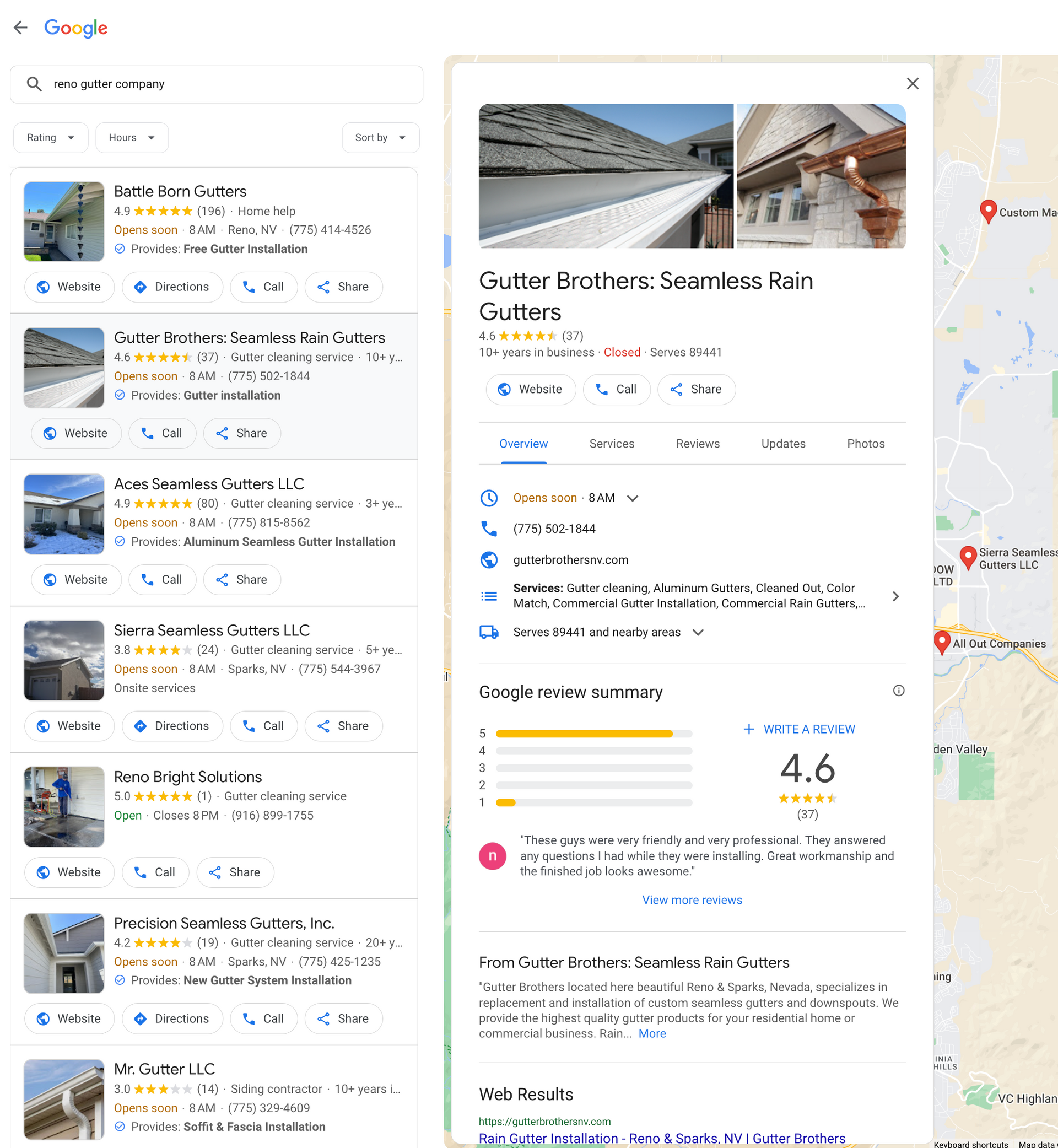
Should you hide your address? Things to consider
While hiding your address can protect your privacy, it’s not always the best choice for every business. There are a few trade-offs to consider:
- Impact on local SEO: Google considers proximity to the searcher when determining local rankings. If your competitors have storefronts and show their addresses, they may rank higher in the search results even though Google says it isn't true. We've seen a number of clients rankings decline because of this, and we've even tried it with our own business and yes... our rankings disappeared. When we put our address back up, our rankings improved in 1-2 weeks back to where they were.
- Trust and credibility: Some customers prefer working with businesses that display a physical location. Hiding your address might give the impression that your business isn’t as established, especially if competitors are transparent about their location.
- Residential addresses and Google’s guidelines: If you're running a home-based business and don’t serve customers at your location, Google advises leaving the "business location" field blank. Displaying a residential address can lead to a suspension of your listing.
However, hiding your address won’t always hurt your visibility. Google allows you to list a service area, and for many home services companies, that’s what customers care about most—knowing that you’re nearby and ready to come to them. Only speculative, but our clients who always hid their address ranked just as fast as those who show it, it's just when you remove it that Google seems to ding your rankings.
Real talk on online visibility
the most trusted home services companies have a shop
Let’s be real—customers trust businesses that seem established and credible. When potential clients search for a roofer, HVAC technician, or gutter installer, they’re often looking for more than just someone who can do the job. They want to know you’re a legitimate company with a shop, in-stock inventory, and a team of trained employees. If you’re running a well-established business, showing your address can help build that trust.
People aren’t just looking for a quick fix—they want reliability. If they didn’t care about professionalism, they’d hire a local handyman. But when they’re searching for major repairs or installations, they want to know you’re not a fly-by-night operation. Showing your address, along with a professional online presence, signals that you’re here to stay and can handle the bigger, more complex jobs. Whether you’re managing a team of roofers or a fleet of HVAC technicians, visibility online reinforces your credibility and lets customers know you have the resources to get the job done right.
Next Steps
Managing your Google Business Profile and Google Map Rankings is one of our core services in our monthly marketing package. If this was too technical or you're just really wanting to see growth in the next 90 days, request a free marketing consultation today.